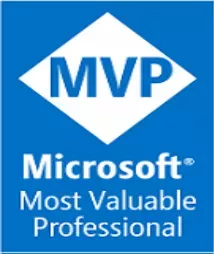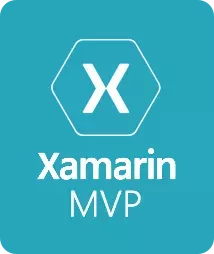Exam passed! Microsoft AI Fundamentals AI-900 Certification
It’s been a while since my latest certification in tech but finally get some time to look back and prepare for AI-900: Azure Artificial Intelligence exam which I successfully passed last week!
About the exam: Microsoft AI Fundamentals AI-900 Certification
Verified by Credly
Earners of the Azure AI Fundamentals certification demonstrates the foundational knowledge of machine learning (ML) and artificial intelligence (AI) concepts and related Microsoft Azure services.
- Azure Bot Services
- Azure Machine Learning
- Cognitive Services in Azure
- Azure ML Studio
Skills measured:
- Describe Artificial Intelligence workloads and considerations
- Describe fundamental principles of machine learning on Azure
- Describe features of computer vision workloads on Azure
- Describe features of Natural Language Processing (NLP) workloads on Azure
- Describe features of conversational AI workloads on Azure
https://docs.microsoft.com/en-us/learn/certifications/exams/ai-900
My experience taking exams online through Microsoft Learning
This was the first time scheduling exam from home under the Microsoft Learning experience, which makes a ton easier to take the exam over the PearsonVUE exam provider and take the test. My previous certifications were on-site with PearsonVUE but I really liked the all-remote experience this time. Here are some steps I took along the way:
-
From https://microsoft.com/mcp you can explore your certifications Dashboard, pick an exam of your choice, and your language. I prefer taking the exams on English to avoid translation terminology that can be distracting sometimes.
-
Schedule the exam, prepare your space and computer settings from PearsonVUE indications (both email and online indications are enough)
-
On exam-day, prepare your space
- You will be recorded all the time and monitored by proctor
- Avoid people around to interrupt your exam
- Don’t use headsets. If possible, keep your basics on laptop/camera/mic for speeding up check-in process as you may need to move them to be screened and be OK for the exam
- Keep your desk small, clean and remove as much clutter as you can
- You can only use one monitor and minimum complimentary hardware.
Exam vouchers: I strongly recommend you to keep an eye on Microsoft events and Challenges since they provide free-vouchers.
Recommended resources for exam
If you want to prepare or considering to take the exam, I definitely recommend to a look and browse the amazing Microsoft Docs materials for preparing to exam, which at the time of writing this post includes:
- Microsoft Azure AI Fundamentals: Get started with artificial intelligence
- Microsoft Azure AI Fundamentals: Explore visual tools for machine learning
- Microsoft Azure AI Fundamentals: Explore computer vision
- Microsoft Azure AI Fundamentals: Explore natural language processing
- Microsoft Azure AI Fundamentals: Explore conversational AI
See the full list and additional content at: https://docs.microsoft.com/en-us/learn/certifications/exams/ai-900
On exam-day: Be ready!
For more on preparing for the exam day, I recommend to check the exam provider (PearsonVue) website for getting ready for exam: https://home.pearsonvue.com/onvue/system-requirements
I would be more than happy to connect in case you want to get more tips for getting ready for the exam. Please feel free to reach out to my LinkedIn here
-Esteban