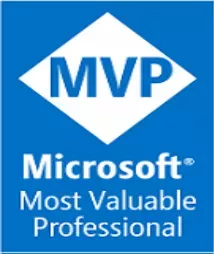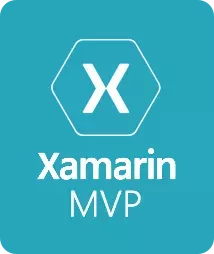Model Context Protocol: Expanding LLM Capabilities
The Model Context Protocol (MCP) is a versatile and extensible protocol designed to give Large Language Models (LLMs) secure, controlled access to tools and data sources. MCP servers enable LLMs to interact with various services, APIs, and data repositories, providing a standardized way to extend the capabilities of LLMs.
Model Context Protocol - Overview
MCP servers are implemented through various SDKs - e.g TypeScript MCP SDK or the Python MCP SDK. These servers showcase the versatility and extensibility of MCP, demonstrating how it can be used to give LLMs secure, controlled access to tools and data sources.

Data Flow Diagram (DFD)
Here is a Data Flow Diagram (DFD) illustrating the MCP architecture:

- LLM: The Large Language Model that interacts with the MCP server.
- Prompts: Predefined interactions guiding the LLM.
- Tools: Actions that can be performed by the MCP server.
- Resources: External data sources or services accessed by the MCP server.
Architecture
The MCP architecture is built around three core components: Prompts, Tools, and Resources. Each component plays a crucial role in enabling LLMs to interact with external systems and perform various tasks.
Prompts
Prompts are predefined interactions that guide the LLM through specific tasks or workflows. They provide a structured way for LLMs to request information or perform actions using the available tools and resources.
Tools
Tools are the primary means by which MCP servers interact with external systems. They define specific actions that can be performed, such as reading a file, querying a database, or making an API call. Each tool has a set of inputs and outputs, allowing LLMs to execute complex operations in a controlled manner.
Resources
Resources represent data or services that MCP servers can access. They provide a way to manage and interact with external data sources, such as file systems, databases, or APIs. Resources are often used in conjunction with tools to perform specific tasks.
MCP Server examples
The modelcontextprotocol.io repository contains several reference implementations of MCP servers, each demonstrating different aspects of the protocol. Here are a few examples:
GitHub MCP Server
The GitHub MCP Server enables interaction with the GitHub API, providing tools for repository management, file operations, and search functionality. It supports operations such as creating issues, merging pull requests, and searching repositories.
Filesystem MCP Server
The Filesystem MCP Server provides secure file operations with configurable access controls. It includes tools for reading, writing, and searching files, as well as managing directories.
SQLite MCP Server
The SQLite MCP Server offers database interaction and business intelligence capabilities through SQLite. It enables running SQL queries, analyzing business data, and generating business insight memos.
Memory MCP Server
The Memory MCP Server provides a simple in-memory key-value store. It is useful for storing temporary data and sharing information between different tools and prompts.
To start the Memory server, use the following command:
npx -y @modelcontextprotocol/server-memoryGetting Started
To get started with MCP servers, you can use the provided reference implementations or create your own server using the TypeScript or Python SDKs (more SDKs coming soon). The repository includes detailed documentation and examples to help you build and deploy your MCP servers.
Using MCP Servers
Typescript-based servers in this repository can be used directly with npx. For example, to start the Memory server:
npx -y @modelcontextprotocol/server-memoryPython-based servers can be used with uvx or pip. For example, to start the Git server:
# With uvx
uvx mcp-server-git
# With pip
pip install mcp-server-git
python -m mcp_server_gitCreating Your Own Server
Interested in creating your own MCP server? Visit the official documentation at modelcontextprotocol.io for comprehensive guides, best practices, and technical details on implementing MCP servers.
MCP Inspector
npx @modelcontextprotocol/inspector uvx mcp-server-fetchConclusion
The Model Context Protocol provides a powerful and flexible way to extend the capabilities of Large Language Models by enabling secure, controlled access to external tools and data sources. By leveraging MCP servers, developers can create rich, interactive experiences that harness the full potential of LLMs.
Happy coding!